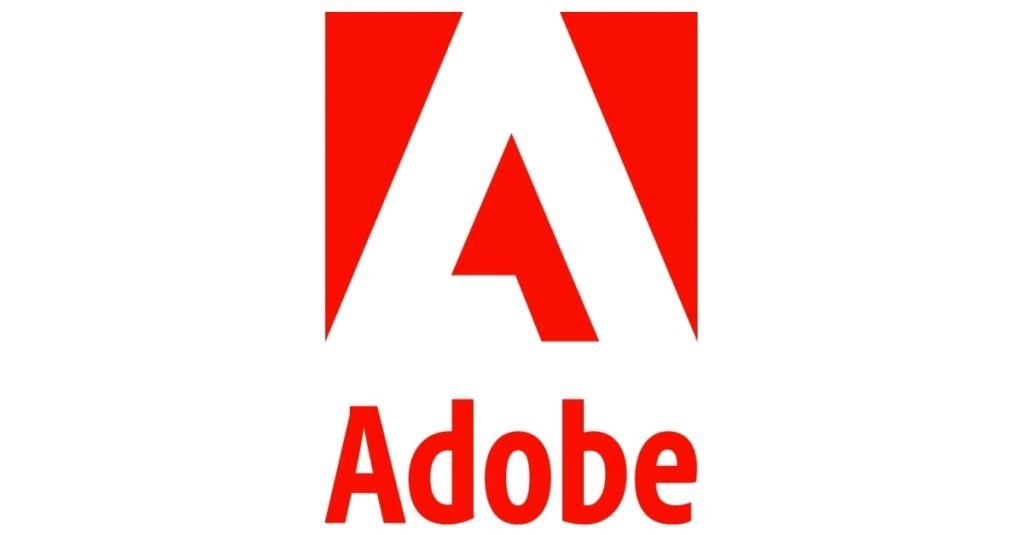Table of Contents
ToggleAdobe Lightroom Classic CC Course: In this free premium certification candidates will learn:
Slideshow Templates | Adding Media | Print Templates | Soft Proofing | Layout Options | Web Galleries | Exporting
Adobe Inc., originally called Adobe Systems Incorporated, is an American multinational computer software company incorporated in Delaware and headquartered in San Jose, California.
Adobe Lightroom Classic CC Course:
What you’ll learn:
Get Interview Preparation Tips for free, Watch and Subscribe Now
- Navigating the Lightroom Slideshow Module
- Working with Slideshow Templates
- Building Interactive Slideshows with Embedding Media
- Exporting Slideshows
- Navigating the Lightroom Print Module
- Foundations of Soft Proofing
- Working with Print Templates, Layout Styles, and Layout Options
- Print Job Templates and Configuration
- Navigating the Web Module in Lightroom
- Publishing Image Collections to the Web
Requirements:
- Basic Computer Skills
- Episode # 1 – Adobe Lightroom Classic CC: Master the Library Module
- Episode # 2 – Adobe Lightroom Classic CC: Master the Develop Module
- Episode # 3 – Adobe Lightroom Classic CC: The Map & Book Module
Who this course is for:
- Students interested in learning the Foundations of Lightroom Classic CC
- Students interested specifically in learning the Print, Slideshow, and Web Module within Lightroom
- Students interested in generating captivating image slideshows in Lightroom
- Students interested in publishing Lightroom catalog images to the Web
- Students interested in professionally printing photos from their home printer or a third party
Description:
Get Interview Preparation Tips for free, Watch and Subscribe Now
This course offers a comprehensive guide to the foundations of Adobe Lightroom CC, with a primary focus on the Lightroom Print, Slideshow, and Web Modules. We start right from the basics, where we explore the Lightroom interface and creating an image catalog. From there students learn to configure catalog settings while using the import dialog and import file handling. In this section students also learn to work with metadata presets, and preferences related to import options. Once students have a handle on the foundations, the course takes an in-depth look into file formats and color space. Here, we demonstrate the importance of understanding various image compression types and the quality vs size trade off. We discuss RAW vs JPEG vs TIFF files, along with color space comparisons between sRGB, RGB and CMYK. Students also learn the concept of image resolution and the importance of pixel density in determining image quality.
How to Enroll For Guitar Course?
To enroll for Guitar Course you may sign up on Udemy.com and then they must log in there. Kindly put the coupon code mentioned below to avail this course for free.
- Sign Up on Udemy.com
- To Join this course : Click Here
**Note: Free coupon/offer may expire soon.**
Apply Coupon Code: YOUACCEL96055
For other free course please Click here
Don’t Miss any Job Opportunity, Follow us On Following Social Media & Get Instant Job Notifications in Your Mobile.
Subscribe us on YouTube for Campus Placement Preparation!!
Join our Telegram Channel for Instant job Updates !!
Follow us on Instagram for Interview Tips and Tricks!!
Follow us on Linked in for Referral Jobs Updates !!